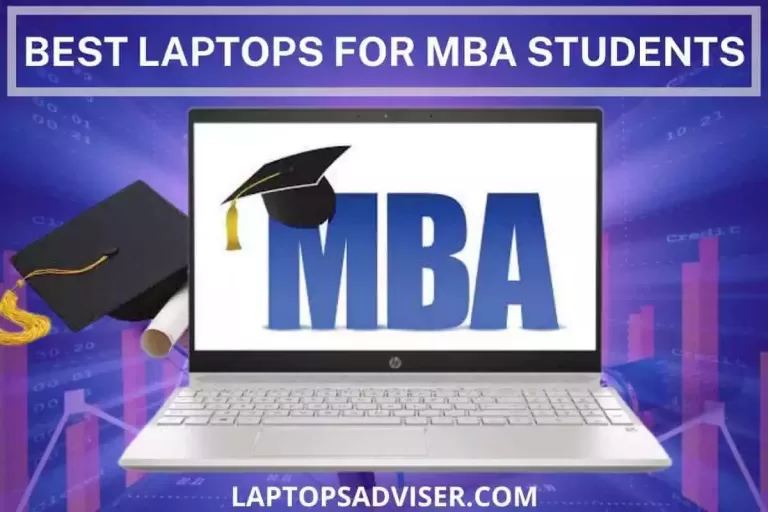10 Best Laptops For Architectural Engineering Students 2023

Are you getting tired of purchasing a different laptop that does not perform work after some time? Don’t worry. Here we come up with a list of Best Laptop For Architectural Engineering Students A wide range of applications have been tested on the laptops shortlisted, including ArchiCAD, Revit, Vectorworks, Sketchup, V-Ray, Studio Max, and other 2D/3D design apps.
We considered the specifications and features of the laptops when shortlisting them. A computer with at least a CPU Intel i5, 8 GB of RAM, at least 2 Gigabytes of computer memory, a full HD screen of at least 15 inches, and at least 512 GB of storage space is needed to run digital drafting software. In addition to the CPU, it is also important to consider the operating system.
{ "@context": "https://schema.org", "@type": "BlogPosting", "mainEntityOfPage": { "@type": "WebPage", "@id": "https://laptopsadviser.com/best-laptops-for-architectural-engineering-students/" }, "headline": "10 Best Laptops For Architectural Engineering Students 2023", "description": "Are you getting tired of purchasing a different laptop that does not perform work after some time? Don’t worry. Here we come up with a list of Best Laptop For Architectural Engineering Students A wide range of applications have been tested on the laptops shortlisted, including ArchiCAD, Revit, Vectorworks, Sketchup, V-Ray, Studio Max, and other 2D/3D design apps.", "image": "https://laptopsadviser.com/wp-content/uploads/2021/07/best-laptops-for-architectural-engineering-students-1.webp", "author": { "@type": "Person", "name": "Usman Iqbal", "url": "https://laptopsadviser.com/author/liimra/" }, "publisher": { "@type": "Organization", "name": "Usman Iqbal", "logo": { "@type": "ImageObject", "url": "https://laptopsadviser.com/wp-content/uploads/2021/05/cropped-icons8-checked-laptop-50.png" } }, "datePublished": "2021-07-04", "dateModified": "2021-08-31" }Table of Contents
Best Laptop for Architectural Engineering Students And Architects
We recently received a request from a friend who wanted advice on what laptop to buy for his design projects. Identifying ten top-rated laptops for architecture students and professionals were inspired by my visitor’s quest for an efficient laptop for using architecture and engineering software and applications. As opposed to Mac or Linux, I selected all laptops that have windows operating systems since they support a much wider variety of applications.
{ "@context": "http://schema.org", "@type": "ItemList", "url": "https://laptopsadviser.com/best-laptops-for-architectural-engineering-students/", "name": "10 Best Laptops For Architectural Engineering Students 2023", "itemListElement": [ {"@type": "ListItem", "position": "1", "url": "https://laptopsadviser.com/best-laptops-for-architectural-engineering-students/#1.-dell-xps-15-–-best-computers-for-architects", "@id": "#1.-dell-xps-15-–-best-computers-for-architects", "name": "1. DELL XPS 15 – Best Computers For Architects" },{"@type": "ListItem", "position": "2", "url": "https://laptopsadviser.com/best-laptops-for-architectural-engineering-students/#2.-dell-precision-7730-–-best-laptops-for-architecture-students", "@id": "#2.-dell-precision-7730-–-best-laptops-for-architecture-students", "name": "2. Dell Precision 7730 – Best Laptops For Architecture Students" },{"@type": "ListItem", "position": "3", "url": "https://laptopsadviser.com/best-laptops-for-architectural-engineering-students/#3.-msi-we63-8sj-235-–-budget-laptops-for-architecture-students", "@id": "#3.-msi-we63-8sj-235-–-budget-laptops-for-architecture-students", "name": "3. MSI WE63 8SJ-235 – Budget Laptops For Architecture Students" },{"@type": "ListItem", "position": "4", "url": "https://laptopsadviser.com/best-laptops-for-architectural-engineering-students/#4.-dell-xps-9570-–-affordable-laptop-for-architecture-students", "@id": "#4.-dell-xps-9570-–-affordable-laptop-for-architecture-students", "name": "4. Dell XPS 9570 – Affordable Laptop For Architecture Students" },{"@type": "ListItem", "position": "5", "url": "https://laptopsadviser.com/best-laptops-for-architectural-engineering-students/#5.-microsoft-surface-book-2-–-cheap-laptops-for-architecture-students", "@id": "#5.-microsoft-surface-book-2-–-cheap-laptops-for-architecture-students", "name": "5. Microsoft Surface Book 2 – Cheap Laptops For Architecture Students" },{"@type": "ListItem", "position": "6", "url": "https://laptopsadviser.com/best-laptops-for-architectural-engineering-students/#6.-dell-g5587-7866blk-–-best-architecture-laptop", "@id": "#6.-dell-g5587-7866blk-–-best-architecture-laptop", "name": "6. Dell G5587-7866BLK – Best Architecture Laptop" },{"@type": "ListItem", "position": "7", "url": "https://laptopsadviser.com/best-laptops-for-architectural-engineering-students/#7.-acer-nitro-5-–-best-laptops-for-drafting", "@id": "#7.-acer-nitro-5-–-best-laptops-for-drafting", "name": "7. Acer Nitro 5 – Best Laptops For Drafting" },{"@type": "ListItem", "position": "8", "url": "https://laptopsadviser.com/best-laptops-for-architectural-engineering-students/#8.-macbook-pro-–-best-laptop-for-construction-business", "@id": "#8.-macbook-pro-–-best-laptop-for-construction-business", "name": "8. MacBook Pro – Best Laptop For Construction Business" },{"@type": "ListItem", "position": "9", "url": "https://laptopsadviser.com/best-laptops-for-architectural-engineering-students/#9.-microsoft-surface-book-3-–-top-laptops-for-architects", "@id": "#9.-microsoft-surface-book-3-–-top-laptops-for-architects", "name": "9. Microsoft Surface Book 3 – Top Laptops For Architects" },{"@type": "ListItem", "position": "10", "url": "https://laptopsadviser.com/best-laptops-for-architectural-engineering-students/#10.-acer-aspire-5-–-best-computer-for-architecture-student", "@id": "#10.-acer-aspire-5-–-best-computer-for-architecture-student", "name": "10. Acer Aspire 5 – Best Computer For Architecture Student" } ] }| Product | Name | Description | Check Price |
|---|---|---|---|
 | DELL XPS 15 |
| Check On Amazon |
 | Dell Precision 7730 |
| Check On Amazon |
 | MSI WE63 |
| Check On Amazon |
 | Dell XPS 9570 |
| Check On Amazon |
 | Microsoft Surface Book 2 |
| Check On Amazon |
 | Dell G5587 |
| Check On Amazon |
 | Acer Nitro 5 |
| Check On Amazon |
 | MacBook Pro |
| Check On Amazon |
 | Microsoft Surface Book 3 |
| Check On Amazon |
 | Acer Aspire 5 |
| Check On Amazon |
1. DELL XPS 15 – Best Computers For Architects
- Weight: 27 pounds
- RAM: 16 GB DDR4
- Display: 15 Inches
- Storage: 512GB SSD256 GB
In terms of power, the DELL XPS 15 is the next best, a pricey laptop that’s suited to architects and packed with features. Despite being lightweight, it comes with a 4K resolution and is the most lightweight laptop with a 15-inch screen.
It can handle virtually any size project thanks to the GTX 1650 graphics card. Additionally, thanks to the 9th Gen Intel Hexa-Core i7-9750H processor, it is more than capable of handling large modeling and rendering tasks. In addition, it comes equipped with 32GB DDR4 RAM, which is plenty for any architectural program. In terms of storage, the unit is equipped with a 1TB PCIe SSD, offering excellent performance and ample storage simultaneously.
There is an available slot where you can install HDDs or SSDs if you need more storage. Often, Dell XPS 15 laptops come with a 1050-1650TG TX graphics card, which is what makes them stand out from a traditional laptop. Its performance is not comparable to the RTX series, even though its tensor cores and RT cores are not quite as robust, but it’s suitable for handling everything you encounter at school, or even at the office. Research suggests that the RTX series is not good for rendering.
Instead, a 1070 or 1080Ti is better. Its high price is due to its top-notch display. When using AutoCAD 2016 with 4K resolution, some of its older versions may have compatibility issues. It works great with the newest version. One of the best things about this laptop is its weight of only 4 pounds.
With hardware that powers the most powerful laptop in the world, it has the lightest weight of any laptop in architecture, and it weighs less than the latest MacBook Pro. As far as connectivity is concerned, the laptop has all the necessary ports, such as external displays and extra storage.
2. Dell Precision 7730 – Best Laptops For Architecture Students
- Processor: Intel Core i9-8950HK
- Storage: 512GB SSD
- RAM: 64GB DDR4 Memory,4X16GB
- Clock Speed: 6 Core 2.90GHz to 4.80GHz Turbo
- Graphics Card: 8GB GDDR5
- Display: 17.3″ UltraSharp UHD IGZO 3840×2160 AG
The Dell Precision Series 17-inch workstations are among the most powerful workstations in the world and offer high performance. The product runs the toughest of applications with ease and is an absolute powerhouse among its peers. This laptop was built for people who care less about money but need maximum power.
Your first impression of this laptop will be its weight. This backpack weighs quite a bit, so it is best carried in a backpack. With only 1.2 inches, it is much slimmer than its predecessors. With a carbon-fiber lid and metal frame, it looks sleek and sophisticated. Despite its size, the black and white design makes it very appealing to the eye. On the front, a LED battery indicator is located near the dual vents for expedited cooling. Fingerprints are collected on the lid quite a bit, unfortunately.
The left side of the laptop includes two Thunderbolt 3 ports, an SD card slot, a smart card reader, and a smart card reader. You’ll find two USB 3.1 Type-A ports on the right, and there are two headphones/mic combo jacks on the left. The back of the laptop houses a mini DisplayPort, a power jack, and a USB 3.1 Type-A port.
Even under long typing sessions, the keyboard is comfortable enough, and the chiclet-style is easy to use. This keyboard is backlit and offers adequate spacing to ensure that you don’t make many mistakes while typing.
Despite the display being extremely sharp, every color and detail comes to life with great clarity. Regarding the display, you will have no issues. Featuring six cores and eight threads, it will be able to perform extremely demanding tasks, including encoding video and rendering 3D. Playing games, encoding videos, transferring files, or merely transferring files, such a laptop passes every time.
There’s no denying that Nvidia Quadro P5200 GPU is highly regarded among professionals. In terms of graphics performance, 8GB of GDDR5 RAM is sufficient to run the latest games at high settings or run the most data-intensive programs. Sadly, the battery does not last long at all. The battery on a laptop continuously running at moderate brightness ran out of charge after 4 hours.
3. MSI WE63 8SJ-235 – Budget Laptops For Architecture Students
- Processor: Intel Core i7-8750H
- Clock Speed: 6 Core 2.2 – 4.1GHz
- RAM: 32GB (16G*2) DDR4
- Display: 15.6 inches
- Storage: 512GB SSD
- Graphics Card: 4GB DDR5 NVIDIA Quadro
One of the best laptops for architectural engineering students is described here. Despite being powerful, it remains relatively light. This is a very fast and affordable workstation.
This black gaming laptop feels exactly like a gaming laptop, thanks to its gunmetal finish. Despite its weight of just 1.89kg, it is very thin. Ports on this laptop include a USB 3.0 port, USB 2.0 port, USB Type-C connector 3.1 port, and a mini display port as well as HDMI and USB Type-C. Your connectivity issues should be resolved after doing that.
This laptop is made from felt, which is one of its best features. The grip ensures that it doesn’t slip off your lap when kept on your lap. Display resolution is 1920*1080 on the 15.6-inch screen. It has a lens that eliminates glare and a wide view angle, so it is a convenient screen to use. Colors are pretty accurate at 94%NTSC, which ensures that the fine details in architectural maps can be easily seen.
In addition to being highly upgradeable, this mobile workstation has many advantages. Various RAM configurations are available, up to 32 GB in total, and the SSD storage can be upgraded to 1TB.
This laptop features an NVIDIA Quadro P2000 graphics card, so it’s among the most powerful imaging devices available. The software can run a large number of applications, including Siemens, Adobe, and AutoDesk. This laptop is also capable of running VR applications. Hexacore processors can switch from 2.4 GHz to 4.1 GHz when necessary, but they cool down quickly after performing.
It’s no surprise that it’s not the best at battery life, considering all the power it packs. Battery life is about 3.5 hours at the maximum but if you have the Quadro card installed, don’t expect more than one hour from the battery.
When running graphics-intensive software, it’s also wise to keep the laptop plugged in since frame rate drop can be a major issue. As a result, you can make a few changes, but anything beyond that is not allowed.
4. Dell XPS 9570 – Affordable Laptop For Architecture Students
- Processor: Intel Core i7-8750H
- RAM: 32GB DDR4
- Display: 15.6 inches
- Storage: 1TB SSD
Our next pick for the best laptop for architectural engineering students is Dell XPS 9570. With a keyboard deck made of carbon fiber and an aluminum unibody, this laptop is built for portability. Several sturdy hinges connect all of these parts. It weighs only four pounds and is very thin. There is no number pad on the keyboard, but the keys themselves are chiclet-style, well-spaced, and backlit.
The matte tracking pad is a good match for the touchscreen because of its matte overlay. Aside from the lack of an optical drive, this system has a PowerShare USB 3.1 connector, a headset jack, an HDMI 2.0 port, a Thunderbolt 3 port (four lanes of PCI Express Gen 3), and an SD Card slot.
This laptop has an excellent fingerprint sensor, particularly for being located next to the power button. Simple to set up and operate, the sensor works perfectly. Colors and textures are brought to life on the big screen by the UHD 4K resolution. It is 100% Adobe RGB color accurate, having excellent contrast and vividness.
The 32GB RAM does well in most applications but does not quite match the performance of an i9 processor. Thanks to its infinity edge and anti-glare features, it is probably the best display you have ever seen on a touchscreen. As well, the XPS 15 can handle editing 4K media content anywhere and anytime – it can handle that workload with ease.
You should also note that it uses Geforce graphics rather than Quadro graphics. This is a high-capacity GPU, but don’t expect it to support 4K gaming. While it is not capable of full 1080p, at very high settings it will be able to do it very well. It provides complete performance, whether you are rendering HD video, gaming, or any other task.
There isn’t much difference between the previous model and this new one in terms of battery life, but it is an improvement. The MacBook Pro offers a much better battery life if you are looking for it.
5. Microsoft Surface Book 2 – Cheap Laptops For Architecture Students
- Processor: Intel Core i7
- RAM:16GB
- Display: 15 inches
- Storage: 512 GB SSD
Its aluminum construction makes it look sleek and is larger than its predecessor. There will be some heads turning. Because of its dual-mode capabilities, the Surface Book has become so popular. It’s possible to twist the display back behind the keyboard so you are not using the keyboard and can use the Surface Book as a studio.
This way, the keyboard, and display can be separated if you don’t want to carry something so heavy around. By using this method, you can tap into all the computing power of your laptop. A fulcrum hinge on the laptop makes it difficult to pack it into a bag. Rather than being located on the keyboard base, the audio speakers are on the keyboard itself which has backlit buttons.
In this area, the Microsoft Surface Book offers an edge over its competitors. When it comes to 1080p laptops, this laptop has nothing to match pixel-for-pixel. There is no better display money can buy than this one, short of 4K. If you want to run multiple heavy-duty applications, the 16 GB RAM might seem inadequate at first, and you might experience lag during use.
This excellent contrast means that you’ll never miss out on anything, whether you’re working, watching, or playing. Although some people might find the format problematic because of its 3:2 aspect ratio. Drawing and shading are possible with the Microsoft Surface pen.
With pinpoint accuracy, the screen’s pressure sensor automatically detects stray lines or mistakes, and any such mistakes will be erased by the software. The pen moves across the screen almost without lag. A 2 in 1 computer such as this is the most powerful of its kind; in fact, even gaming laptops would feel underpowered next to it. CAD-related software and most games at 1080p are completely supported by Nvidia GTX 1060 graphics.
The best part about this laptop is that no matter how hard you push, you will never hear anything because it keeps the CPU and GPU separate. Certainly, you’re the first choice if the battery life is the only thing you care about. On moderate use, the battery can last for up to seven hours, an unbelievable amount for a laptop, much less a 2 in 1 one. Microsoft Surface Book’s system requirements have more than doubled from its previous model, which could be a result of its larger size.
6. Dell G5587-7866BLK – Best Architecture Laptop
- Processor: Intel Core i7-8750H Processor
- RAM:16GB
- Graphics Card: Nvidia GeForce 4GB memory
- Display: 15.6″
- Storage: 128 GB (SSD) + 1 TB HDD Storage
This Dell G5 looks like a million bucks due to its black and red color scheme. With a bold, red Dell logo in the middle of a smooth magnesium black lid, the laptop appears sleek and professional. Scratching is its only disadvantage. The left side of the device contains both you’re SD card reader and a USB 3.1 Gen 2 port.
There are four additional ports on the right side of the computer in addition to the HDMI 2.0 port. These are Thunderbolt 3, USB 3.1 Type-A, and headphone/mic jacks. The letters on the keyboard are illuminated with red backlighting.
There are special borders around the keys W, A, S, and D, which give it the appearance of a gaming laptop. Display resolution is 1920*1080 and anti-glare is on a 15.6-inch IPS display. This is because only 58 percent of the sRGB color gamut is covered, which accounts for the lack of contrast. Various shades of black are combined with dark brown for an indistinguishable display.
Even with multiple applications running, the quad-core processor and the 16GB of RAM kept the laptop running smoothly. While it may run a slight risk of lagging behind high-end CAD software and video rendering software, it might also be the most affordable. A 32 GB RAM upgrade makes things much smoother because it makes everything a lot faster.
The graphics card also contributed to the performance, ensuring everything worked smoothly. It can run most games at a good frame rate of 50 frames per second. The battery lasts over six hours while browsing the web with Wi-fi, which is quite standard for a mobile gaming system. The bottom of the laptop sometimes gets extremely hot, but it doesn’t heat all that much either.
7. Acer Nitro 5 – Best Laptops For Drafting
- Processor: 5 GHz core_i5
- RAM:8 GB DDR4
- Display: 15.6 Inches
- Storage: 256 GB
The top-selling laptop on Amazon is the Acer Nitro 5, which features a mid-range graphics card. Since it has a dedicated GPU, it is the cheapest laptop with one. Featuring a high-performance Intel Core i5-9300H processor with the highest clock speed, this laptop offers high performance.
There is 256GB of PCIe NVMe SSD storage to be had on the laptop. Additionally, the laptop provides 8GB of DDR4 RAM to support casual architectural software, although it can support more memory for rendering larger projects. The 15.6-inch FHD IPS display is enhanced with better color reproduction and a wider color gamut, so it can display a wider range of colors.
With its powerful graphics capabilities, the NVIDIA GeForce GTX 1650 is perfect for any solo architect working on smaller projects. In a nutshell, it is the best-developed project management tool for architects.
8. MacBook Pro – Best Laptop For Construction Business
- Weight: 3 pounds
- RAM:64GB
- Display: 13.3-inch
- Storage: 512GB SSD256 GB
The popularity of Macs among architects is growing rapidly. You’ll see quite a few apples during lectures and in your offices once you step into your faculty. Apple’s MacBook Pro is an extremely versatile piece of hardware. There are many tasks you can perform with it. With a processor speed of 5GHz, 64GB RAM, and 512GB SSD, the latest MacBook Pro offers similar performance to Dell XPS 15 or any other high-end laptop.
The graphics card comes in two versions: 1050ti and 1660GTX. For architects working with large models in Revit, I would not recommend a MacBook, since this may require plugins, but for anyone else, it will do just fine. It doesn’t need to be explained how these laptops look.
There is nothing of lower quality on the trackpad or chassis. Displaying the unit is what requires discussion. In addition, there is more color depth. The laptop is also appealing because it is thin and light. A laptop that is very portable and lightweight is preferred by architects and students. It’s the price that worries me about this unit. If you’re worried about the condition of the MacBook Pro, certified refurbished models are available as well. Architecture can be done with them because they are cheap and capable.
9. Microsoft Surface Book 3 – Top Laptops For Architects
- Weight: 3 pounds
- RAM: 256 GB DDR4
- Display: 5 Inches
- Storage: 256 GB Flash Memory Solid State
If you’re looking for the best compact laptop for architects, the Microsoft Surface Book 3 is a great choice. For architecture students, this laptop stands out as the top choice due to its excellent specs and it’s perfect for pitching ideas to clients or sketching diagrams in person.
The best laptop for architects under $70 comes from Microsoft, which is reserved for high-end products. Despite its reliability and versatility, it has an incredible number of ratings, making it an immensely popular laptop. It is a more expensive option than those offered by others but it has incredible value.
Many best laptops and mobile workstations are available for architects, interior designers, and others in the creative field. In today’s increasingly technological world, the need for the most capable GPUs that can handle intense design and visualization workloads is in high demand.
As for its advantages, this laptop has the best of every world: power, aesthetics, mobility, a high-quality display, a powerful processor, and stellar SSD performance. It makes your trips to and from the studio and site much easier with its power and portability. Selecting a laptop with powerful specifications can be a challenging endeavor for design professionals.
With the advanced technology and design refinements that major laptop manufacturers overlook, this is thin, but powerful laptop that can run Revit and 3DS Max, AutoCAD, and any other critical application that architectures use. We have a large selection of laptops that vary in price depending on the budget.
10. Acer Aspire 5 – Best Computer For Architecture Student
- Weight: 3.63 pounds
- RAM: 8 GB DDR4
- Display: 6 Inches
- Storage: 256 GB Solid State Drive
Despite its relatively low price tag, the portable Acer Aspire 5 features a premium look perfect for college students in their first year of studies. In addition to its multitasking capabilities, wide viewing angles, awesome image quality, anti-glare protection, multiple connectivity options, and active subwoofers, this laptop is excellent for architecture students. A good laptop for architecture students under $800 that has enough bells and whistles.
Other than that, it is supported by professional community groups and can handle graphics-intensive software utilized in architectural work. On the Acer Aspire 5, you’ll find IPS panels that deliver sharp, clear images with a lot of detail.
A dedicated dual cooling system ensures that the system will not overheat or overclock. As soon as the architecture students get their hands on this laptop, procrastination would never be an issue again. When you use digital or computation software for drafting, longhand drafting, or computational software, you’re expecting the process to take the least amount of time. A powerful computer‘s speed is one of its greatest advantages.
They can complete tasks in minutes or seconds. The modular unit comes with multiple configurations to fit architectural requirements and can handle powerful CAD and modeling software. To eliminate the lagging issue with graphically intensive software, a dedicated GPU must be used. This is the best laptop for general architectural work regardless of whether you want to play hardcore games or simply render architectural models.
With the ultra-fast CPU and GPU, the laptop can handle the most demanding architecture software, making it an excellent choice for architecture students. The Samsung LE500 is equipped with 512GB PCIe NVMe SSDs, which are sufficient and far superior to mechanical hard disk drives, which frequently crash and have sluggish read and write speeds.
{ "@context": "https://schema.org", "@type": "FAQPage", "mainEntity": [{ "@type": "Question", "name": "Which Apple laptop is best for architecture students?", "acceptedAnswer": { "@type": "Answer", "text": "Macintosh wins in terms of graphics, screen resolution, weight, battery life, trackpad finish, and thickness. In this sense, both models – Apple and PC – can be considered great deals depending on what is most important to you. Ultimately, it appears that you do get what you pay for." } },{ "@type": "Question", "name": "Which laptop is good for SketchUp?", "acceptedAnswer": { "@type": "Answer", "text": "In the list of most powerful laptops, the Dell XPS 15 currently tops the list. Laptops that have 7th Gen Intel i7-7700HQ CPUs, GPUs with NVIDIA GTX 1050, 32GB of RAM, and plenty of storage options have earned this position." } },{ "@type": "Question", "name": "Is Core i5 good for architecture?", "acceptedAnswer": { "@type": "Answer", "text": "An i5 processor is more commonly found in general laptops and is a middle-grade processor. It is pretty powerful, but you may experience performance issues if you run multiple high-demand programs concurrently. For an architecture student, the Core i3 is not powerful enough and is an entry-level model." } },{ "@type": "Question", "name": "Are Ipads good for architecture students?", "acceptedAnswer": { "@type": "Answer", "text": "Drawings and office tasks can now be viewed on the iPad as well as marked up. I can use AutoCAD, but it doesn’t quite match what an architect gives me when I get cad files." } }] }
Frequently Asked Questions
Which Apple laptop is best for architecture students?
Macintosh wins in terms of graphics, screen resolution, weight, battery life, trackpad finish, and thickness. In this sense, both models – Apple and PC – can be considered great deals depending on what is most important to you. Ultimately, it appears that you do get what you pay for.
Which laptop is good for SketchUp?
Dell XPS 15
In the list of most powerful laptops, the Dell XPS 15 currently tops the list. Laptops that have 7th Gen Intel i7-7700HQ CPUs, GPUs with NVIDIA GTX 1050, 32GB of RAM, and plenty of storage options have earned this position.
Is Core i5 good for architecture?
An i5 processor is more commonly found in general laptops and is a middle-grade processor. It is pretty powerful, but you may experience performance issues if you run multiple high-demand programs concurrently. For an architecture student, the Core i3 is not powerful enough and is an entry-level model.
Are Ipads good for architecture students?
Drawings and office tasks can now be viewed on the iPad as well as marked up. I can use AutoCAD, but it doesn’t quite match what an architect gives me when I get cad files.
Final Verdict
There aren’t any other details to add. In this article, we have reviewed the best laptops for architectural engineering students. The architecture of cutting-edge sports stadiums, corporate towers, or residential complexes surrounds us. Across the nation, stunning construction can be seen all around us, a sign of architectural progress. A good laptop with specialized architecture design programs and software is necessary so architecture students can create such stunning designs.
{ "@context": "https://schema.org/", "@type": "BreadcrumbList", "itemListElement": [{ "@type": "ListItem", "position": 1, "name": "Home", "item": "https://laptopsadviser.com/" },{ "@type": "ListItem", "position": 2, "name": "Reviews", "item": "https://laptopsadviser.com/reviews" },{ "@type": "ListItem", "position": 3, "name": "Best Laptop for Architectural Engineering Students", "item": "https://laptopsadviser.com/best-laptops-for-architectural-engineering-students/" }] }![Best Laptops for Drawing & Animation 2023 [Digital Artists]](https://laptopsadviser.com/wp-content/uploads/2021/11/Best-Laptops-For-Drawing-and-Animation-768x512.jpg)
![Best Laptops For Online Teaching 2023 [Zoom Virtual Classes]](https://laptopsadviser.com/wp-content/uploads/2021/08/Best-Laptops-For-Online-Teaching-768x512.webp)